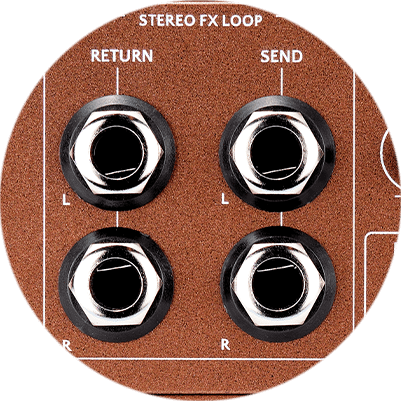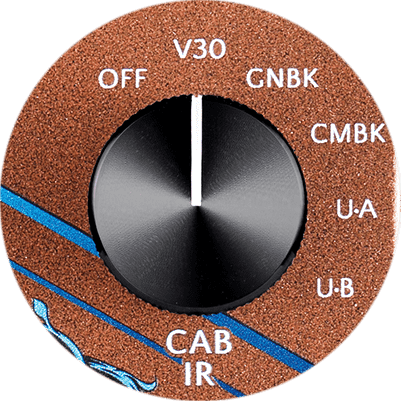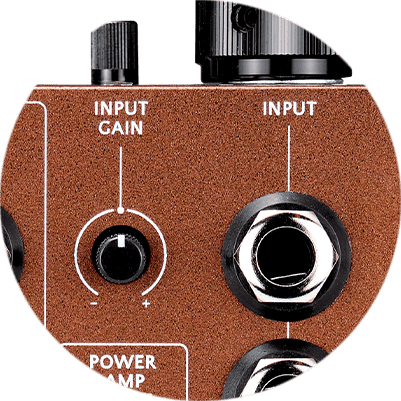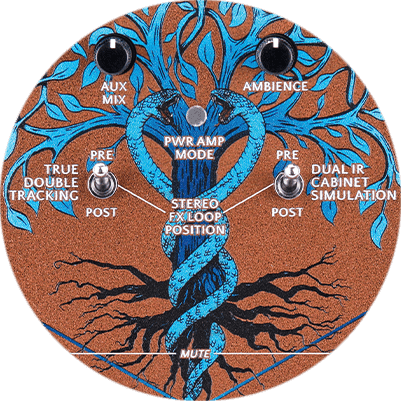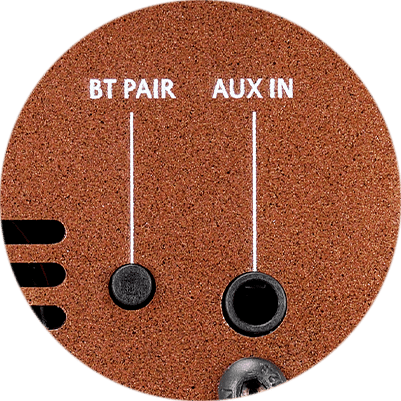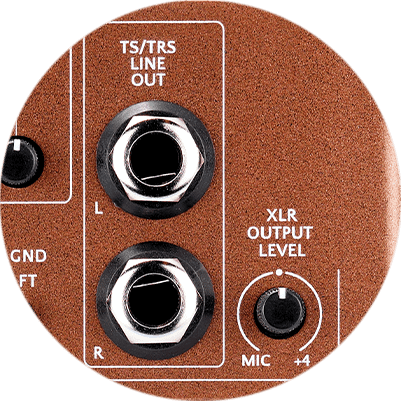Using the rotary switch on ENDGAME’s front panel, you can select from 6 different settings.
Presets 1 to 3 are KMA’s own choices and are based on the most popular and regular examples that will fit a majority of musical situations (V30 4×12, Creamback 4 x 12, Greenback 4×12). These Genuine IR’s are provided by industry leading speaker brand Celestion® Digital, for the most authentic tone possible.
While User Presets A and B are completely user definable. There are thousands of third-party IRs out there, which can be loaded into ENDGAME’s internal storage simply using a USB-C cable connected to your host device (Mac or PC), so you’re sure to find a tone that fits you perfectly.
Why “Dual”? Well as the ENDGAME is a stereo device, what goes into the Left side of the Cab Simulation stays in the Left output (and vice versa) – no nasty phase issues to corrupt the stereo width of your carefully constructed tone here! However, what if you desire a totally different speaker cab to the other on one side of your stereo signal? Well, you can easily do this via the custom loader simply by placing different IRs in each corresponding folder. From the factory, we’ve pre-loaded these slots with examples/ combinations of our various cabinet choices on each side, but overwriting and loading your own cabinets in these user slots is a breeze.
Alternatively, by selecting the OFF position on the CAB IR knob, the internal CAB is completely Bypassed. This allows you to use your own amp or cab simulation device prior to the input of the ENDGAME as you wish.